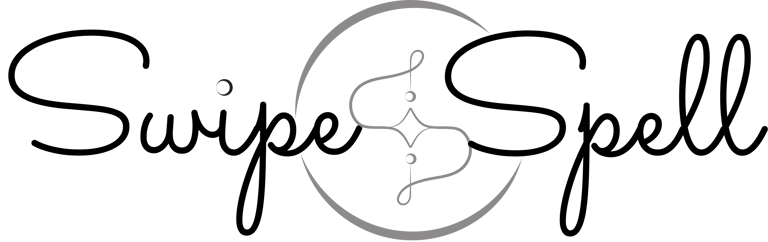
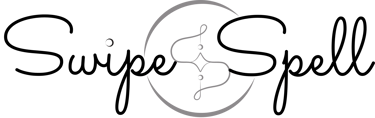
Be Curious...Join a Session...Become Inspired
Navigate Apple from the everyday tools to the details that often go unnoticed.
Every session offers a space to learn, insight, and ways to find comfort in your own rhythm.
Message App, Texting and More
Description: Message opens the door to typing indicators, read receipts, Memoji, Tapbacks, collaboration tools, even the option to unsend, edit, or schedule a message. From expressive imagery to audio snippets your conversations go far beyond words.
Device/Category: iPhone/iPad
Course Fee: $18.00

Control Center
Description: Quickly access essential tools like Airplane Mode, Do Not Disturb, flashlight, volume, and screen brightness, plus customize Control Center by adding even more features tailored to your needs.
Device/Category: iPhone/iPad
Course Fee: $18.00
Passwords
Description: Securely store all your passwords, passkeys, and verification codes in one place, sync them across devices with your Apple Account, and use AutoFill to sign in to websites and apps effortlessly.
Device/Category: iPhone/iPad/Mac
Course Fee: $18.00

Apples & Googles…
What They Offer, How They Differ, Where to Begin
